

Mod Organizer - Take a look at the "Troubleshooting" section below for installing and using BodySlide in Mod Organizer.
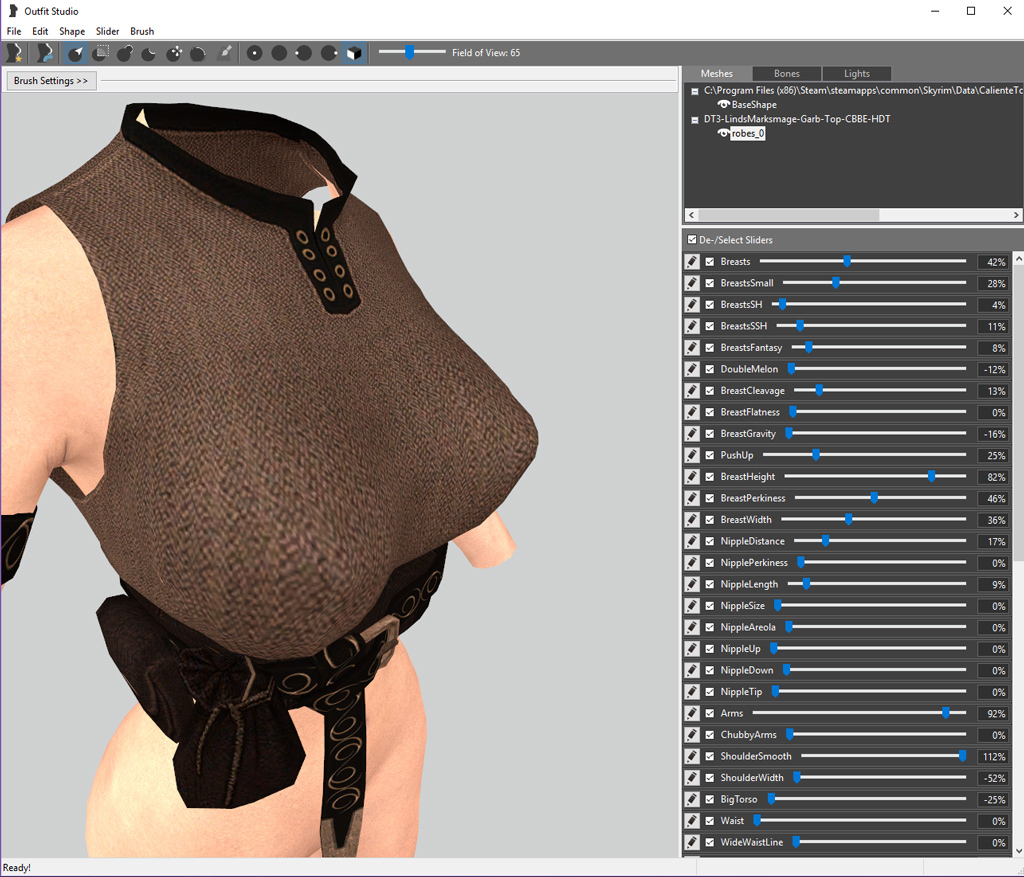
Nexus Mod Manager - Download the file to the Nexus Mod Manager and install it like you would any other mod. Make sure the structure is correct: Data -> CalienteTools -> BodySlide Manual - Simply download the file and extract the options you want into your Data folder using 7-zip. If you don't, you can get it from Microsoft. First, make sure you have the "Microsoft Visual C++ 2013 Redistributable (x86)" installed.


 0 kommentar(er)
0 kommentar(er)
